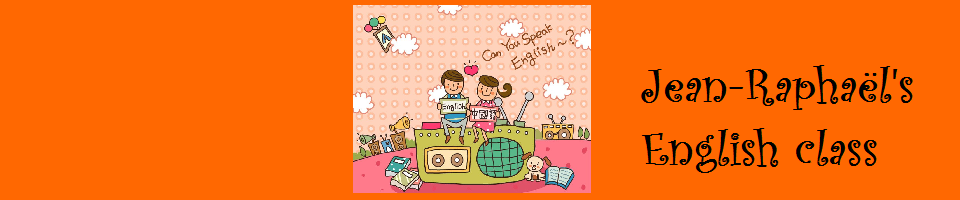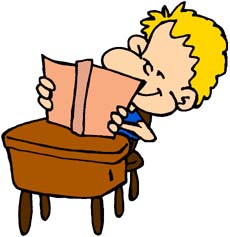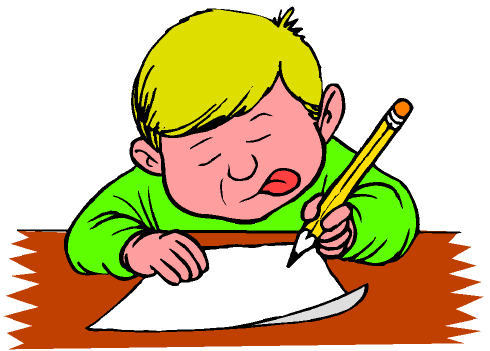Storybird
Here is a guide to help you create your stories. If you don’t feel like reading, click here and watch the tutorial video.
Let’s go through the account creation process.
1) Click on the Storybird icon
2) Click on Sign up for free
3) Click on students
4) Fill in the information and click on Create Account
5) Upload an avatar (image that represents you) or skip this step (This step is not obligatory).
6) Now go in the class section and enter the codeword : 9KRN4
There you go, your account is created and you are linked to our class. Now it’s time to be creative!
You can now either write or read.
–»Let’s start with the reading part.
Go in the reading section and explore a little bit. There are poems and stories (long and short). Find some good inspiration and then go to the next section.
–»Now to the writing section.
Click on the write tab at the top of the page.
Choose an image and click on Use this art where you can choose if you either want to write a longform book, a picture book or a poem.
The rest is very simple and step-by-step.
When you are finished, go in the menu at the bottom-left and click on publish. I will see it on my page and I will be able to put it on the page if you want!
Hope you have fun!